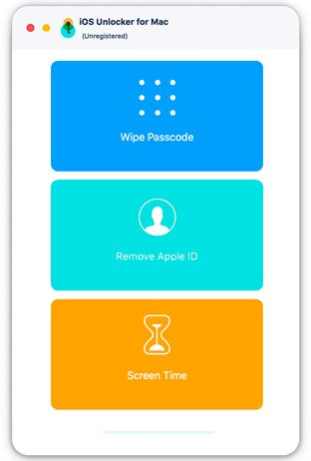Apeaksoft iOS Unlocker for Mac1.0.68
Publisher Description
Is your iOS device disabled due to input passcode wrongly for many times? Do you forget your Apple ID passcode and Screen Time password? Please do not worry, Apeaksoft iOS Unlocker for Mac could solve this for you.
Key functions:
1. Wipe iOS devices passcode quickly
If you are locked out of your iOS device because you forgot the passcode, Apeaksoft iOS Unlocker for Mac could remove the lock-screen password such as 4-digit passcode, 6-digit passcode, Touch ID, Face ID and unlock your device quickly and simply.
2. Remove Apple ID simply
If you forgot your Apple ID and passcode, Apeaksoft iOS Unlocker for Mac could remove your forgotten Apple ID and let you change a new Apple ID account to activate your iPhone. After removing the Apple ID, you could fully control your iOS devices without any limits.
3. Remove Screen Time passcode
If you forgot your Screen Time passcode, you are not able to control the uses of apps, websites and purchases via Screen Time settings. However, as long as you have a Mac computer, Apeaksoft iOS Unlocker for Mac could help you remove the Screen Time passcode without data loss.
4. Remove MDM and iTunes backup password
Apeaksoft iOS Unlocker for Mac can remove MDM from iPhone/iPad quickly and easily. In Remove iTunes Backup Password, you can erase the iTunes backup password easily and smoothly and start new backups on iTunes again.
About Apeaksoft iOS Unlocker for Mac
This Password Managers program is available in English. It was last updated on 09 January, 2025. Apeaksoft iOS Unlocker for Mac is compatible with the following operating systems: Mac.
The company that develops Apeaksoft iOS Unlocker for Mac is Apeaksoft Studio. The latest version released by its developer is 1.0.68.
The download we have available for Apeaksoft iOS Unlocker for Mac has a file size of 65.0 MB. Just click the green Download button above to start the downloading process. The program is listed on our website since 2025-01-09 and was downloaded 243 times. We have already checked if the download link is safe, however for your own protection we recommend that you scan the downloaded software with your antivirus. Your antivirus may detect the Apeaksoft iOS Unlocker for Mac as malware if the download link is broken.
How to install Apeaksoft iOS Unlocker for Mac on your Windows device:
- Click on the Download button on our website. This will start the download from the website of the developer.
- Once the Apeaksoft iOS Unlocker for Mac is downloaded click on it to start the setup process (assuming you are on a desktop computer).
- When the installation is finished you should be able to see and run the program.
Program Details
System requirements
Download information
Pricing
Version History
version 1.0.68
posted on 2025-01-09
Fix some bugs and optimize the product.
version 1.0.60
posted on 2024-05-21
1. Solve stability issues. 2. Fix some bugs and optimize the product.